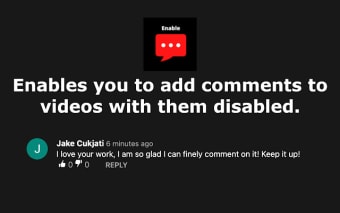YT-Commenter: Enable Comments for Any Video
Do you want to add comments to every video you see on Youtube? No worries! We've got you covered.
The YT-Commenter Chrome Extension provides a way to enable comments on any video on Youtube. It's also a great way to see all the comments that have been made on your videos.
You will need to install it through your browser. To do that, visit this website and choose "Install Chrome Extensions." Once it's installed, open it and sign in with your Google account. That's it! You can now enjoy comments on videos on Youtube.
What do you need to enable comments on a Youtube video?
First of all, you need to have a google account, so you can log in and create an account for your YouTube account. You will need to install the YT-Commenter Chrome Extension.